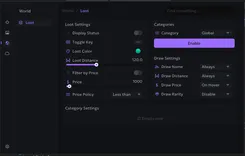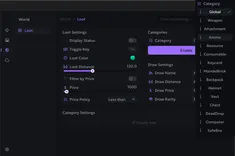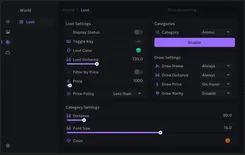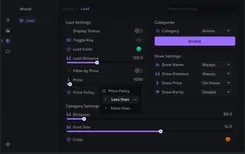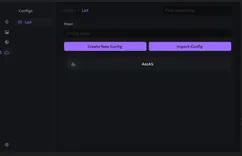Ancient Cheat for Delta Force: Hawk Ops
Ready to take control in Delta Force: Hawk Ops? The Ancient Cheat equips you with all the essentials to gain the upper hand—precise aiming, enhanced player visibility, advanced radar awareness, and a built-in spoofer to keep your account secure. Its user-friendly interface and proven reliability make it a top-tier option for any gamer. Play smarter, win faster—Ancient puts victory within your reach.
Status:
updating
Compatibility:
- Windows
- 101909-25h2/111909-25h2
- Processor
- Intel/AMD
- Graphics card
- Nvidia / AMD
- Spoofer
- Built-in
Note
- Work with Official Launcher and Steam too
- Hyper-V disabled for AMD CPU & INTEL CPU
- If you're using laptop, you will need to disable integrated GPU in BIOS
List of Hack Features
Aimbot
- Enable auto-aim functionality
- Choose aim method: direct or smooth curve
- Assign primary and secondary aim keys
- Adjust field of view range
- Display FOV on-screen
- Set aiming smoothness level
- Select target zone: head, neck, or torso
- Prioritize closest visible enemy
- Force lock onto a specific bone
- Activate bone targeting with hotkey
- Aim only at visible targets
- Keep aim locked on enemy
- Maintain lock on knocked opponents
- Limit FPS during aiming for stability
ESP / Visuals
- Set maximum ESP detection range
- Show ESP boxes with visibility-based coloring
- Render enemy skeletons with visible/invisible coloring
- Control the thickness of skeleton lines
- Show enemy health bars
- Draw directional lines toward enemies
- Display player nicknames in color
- Show distance to players using color-coded text
- Identify team members
- Reveal number of kills per target
Radar
- Turn on radar overlay
- Resize the radar interface
- Mark player locations with colored dots
- Limit radar FPS for performance
Misc
- Show real-time frames per second
- Global FPS limiter for optimization
- Choose between English or Chinese interface
- Apply FPS lock across features
Configs
- Load previously saved configurations
- Remove unwanted configurations
- Export and share your current settings