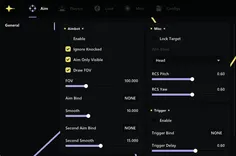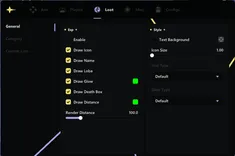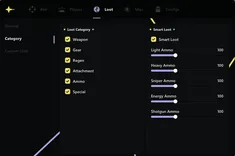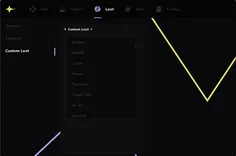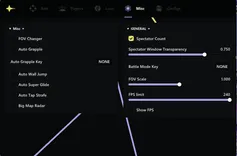Ancient Cheat for Apex Legends
Elevate your Apex Legends experience with the ANCIENT cheat, designed to bring ease and comfort to your gameplay! Thanks to enhanced player highlights, precise aiming assistance, and loot visualization, you’ll be able to eliminate enemies effortlessly and locate valuable items in no time. Don’t miss your opportunity to upgrade your game with this dependable and user-friendly cheat!
Status:
updating
Compatibility:
- Windows
- 101909-25h2/111909-25h2
- Processor
- Intel/AMD
- Graphics card
- Nvidia / AMD
- Spoofer
- No built-in/Choose spoofer
Note
- Hyper-V disabled for AMD CPU
- Hyper-V enabled for INTEL CPU
List of Hack Features
Aimbot
- Auto-aim activation
- Bypass downed targets
- Aim at visible enemies only
- Show aiming radius
- Adjustable aim radius
- Custom aim hotkey
- Aim smoothing settings
- Secondary aim hotkey
- Secondary smoothing option
- Lock on chosen enemy
- Target area: Head, Neck, Chest, Body, Nearest
- Recoil suppression
- Triggerbot function
- Triggerbot keybind
- Triggerbot reaction delay
- Triggerbot activation range
Players ESP / Visuals
- Player detection distance
- Draw player outline (different colors for seen/unseen)
- Show downed players (custom color)
- Display player skeleton (custom color)
- Player glow effect (different colors for visibility)
- Show player nickname (custom color)
- Show distance to player (custom color)
- Show health indicator
- Show shield status
- Show equipped weapon (custom color)
- Show offscreen player indicator (different colors)
- Show extra player info
- Seer info overlay
Style
- Outline style: Standard, Border, Filled
- Text background highlight (custom color)
- Display player kills
- Show player rank
- Display player level
- Show team markers
- Offscreen indicator range adjustment
- Glow style: Classic, Only visible, Only hidden, Flat
- Skeleton line thickness
- Seer display mode: Always, FOV, Range, FOV+Range
- Seer max range
- Weapon display mode: Text, Icon
Loot
- Loot ESP activation
- Show loot icon
- Show loot name
- Show loot position indicator
- Loot glow (custom color)
- Mark death boxes
- Show loot distance
- Set loot render distance (custom color)
- Loot text background (custom color)
- Adjust loot icon size
- Icon style: Standard, Game-style
- Glow mode: Standard, Border, Filled
- Show weapon loot
- Show gear loot
- Show consumables
- Show attachments
- Show ammo loot
- Highlight special items
- Smart loot filter
- Enable smart loot mode
- Show selected ammo (with custom count)
- Custom loot list (user settings)
Misc
- Adjust field of view
- Auto-grappling feature
- Auto wall-jump
- Automatic super glide
- Auto tap-strafe
- Extended radar map
- Show spectator count
- Spectator window opacity
- Battle mode hotkey
- Field of view scale setting
- Limit FPS
- Show current FPS
Configs
- Save current setup
- Load previous setup
- Create new setup profile