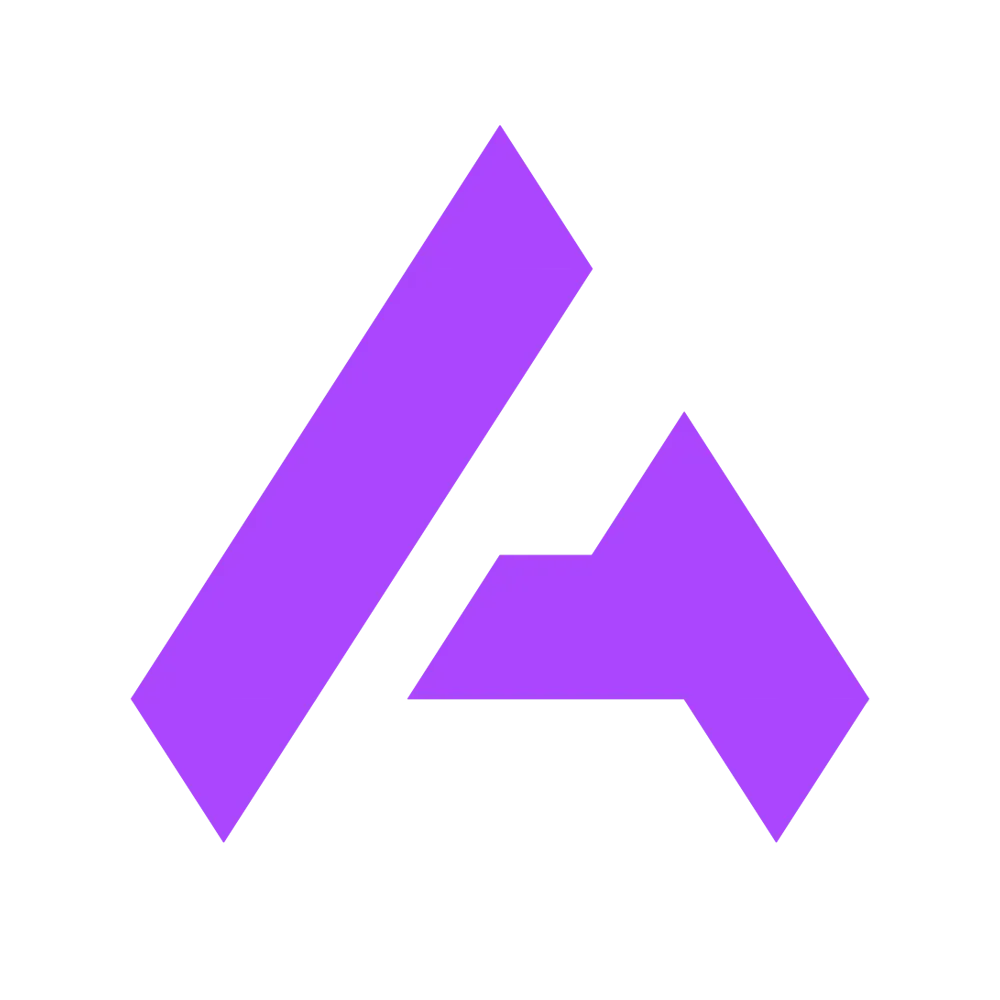Unnamed Chams for Delta Force: Hawk Ops

This cheat provides a full set of tools for gaining an advantage in the game. It includes a powerful Aimbot with customizable settings such as visibility checks, smooth aiming, adjustable FOV, bone selection, and headshot hit chance. The ESP features allow you to see enemy positions through walls with options like chams, boxes, snaplines, player info, and health bars. Additional miscellaneous features include a customizable crosshair, configuration saving system, and an option to unload the cheat at any time.
- Windows
- 10/11
- Processor
- Intel/AMD
- Graphics card
- Nvidia / AMD
- Spoofer
- No built-in/Choose spoofer
Gamepads / Controllers supported
List of Hack Features
Players Chams
- Enable Player Chams
- Visibility Check
- Chams Color: Green
AI Chams
- Enable AI Chams
- Visibility Check
- Chams Color: Red
Other
- Report and anti-cheat bypass
More Hacks for Delta Force: Hawk Ops
In-Depth Cheat Functionality
The Unnamed Chams cheat for Delta Force: Hawk Ops operates as a targeted external enhancement, built to improve entity visibility via color overlays in the game's strategic combat landscapes. Centering on chams for players and AI, complemented by auxiliary safeguards, it grants users superior spotting capabilities in diverse encounters and objectives, maintaining external application to support seamless integration.
Players Chams
This component focuses on applying chams to human-controlled entities, offering toggleable options for enhanced detection in team-based or adversarial modes within Delta Force: Hawk Ops.
Enable Player Chams: Activates the chams overlay specifically for players, allowing their models to be highlighted for clearer identification.
Visibility Check: Implements a verification for player visibility, modulating chams based on line-of-sight status to optimize relevance.
Chams Color: Green: Configures the chams hue to green for players, providing a distinct visual marker against environmental backdrops.
AI Chams
Dedicated to non-player characters, this module extends chams functionality to AI elements, aiding in differentiation during single-player or mixed engagements in Delta Force: Hawk Ops.
Enable AI Chams: Turns on chams for AI entities, rendering them with overlays to facilitate tracking and response.
Visibility Check: Adds a visibility assessment for AI, adjusting chams displays according to obstruction or exposure.
Chams Color: Red: Sets the chams coloration to red for AI, enabling quick contrast from player highlights in complex scenes.
Other
This category encompasses operational support tools, bolstering the cheat's usability in Delta Force: Hawk Ops' monitored environments.
Report and anti-cheat bypass: Provides functionality for issue reporting alongside measures to evade detection systems, supporting uninterrupted use.
Summary
The Unnamed Chams cheat's design highlights specialized chams modules with visibility controls and color assignments, allowing users to customize visual aids for players and AI separately. By combining these with bypass utilities, it adapts to various tactical needs, such as distinguishing threats in cluttered maps or maintaining low-profile operations, for elevated performance in dynamic lobbies.
Risk Warning
Using cheats or third-party software in games carries serious risks. Game accounts may be permanently banned by developers if such tools are detected. Please exercise caution and be aware of the possible consequences - the decision to use them is entirely at your own risk.
If for any reason this cheat doesn't suit your needs, you can always choose an alternative cheat for Delta Force: Hawk Ops.