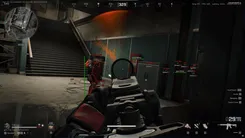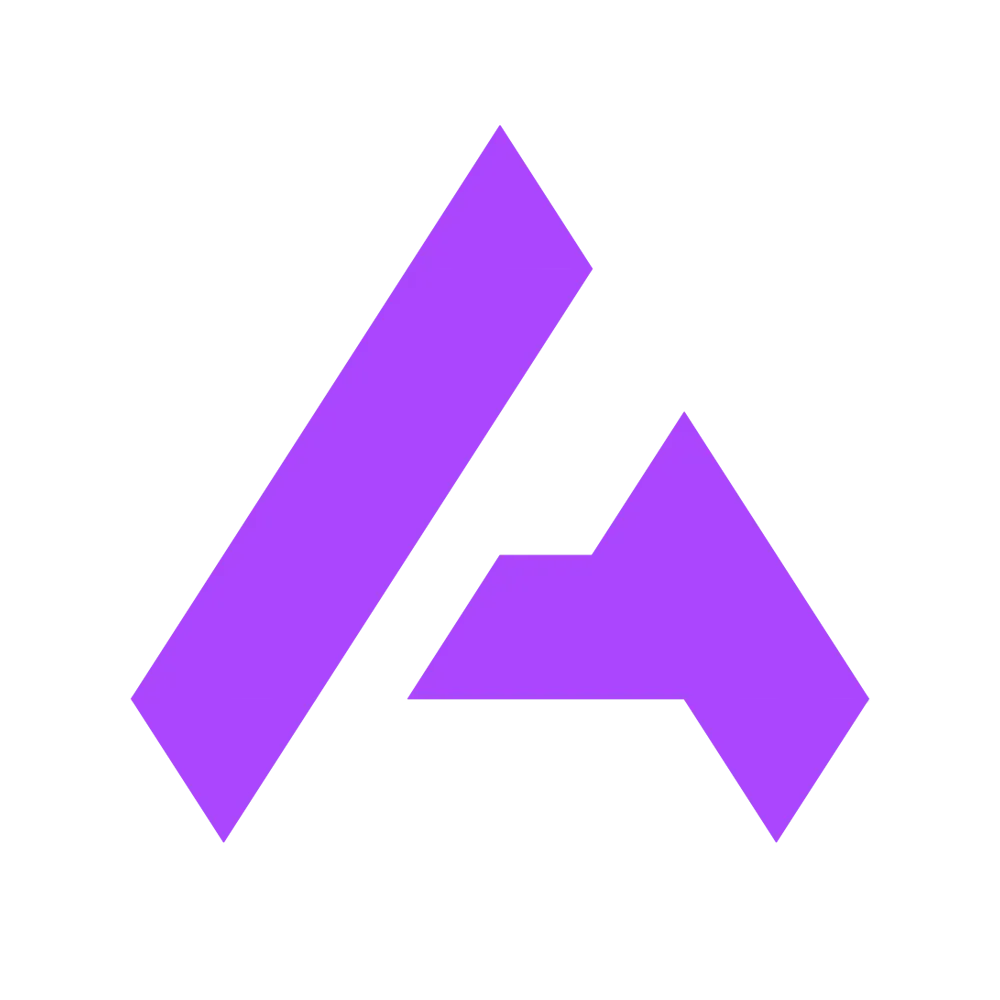Unnamed Full Cheat for Delta Force: Hawk Ops
Unnamed Full is a private cheat for Delta Force, featuring a fully customizable Aimbot (FOV, speed, smoothness, bone selection, target filters), ESP with enemy highlights (chams, boxes, health, weapon, team info) and extra options like custom crosshair, config saving, and safe unload.
- Windows
- 10/11
- Processor
- Intel/AMD
- Graphics card
- Nvidia / AMD
- Spoofer
- No built-in/Choose spoofer
- Work with Official Launcher, Steam, Garena.
- Controllers / Gamepads supported.
List of Hack Features
Aimbot
- Enable Aimbot
- Visibility Check
- Ignore Knocked
- Draw Line to Target
- Show Field of View (FOV)
- Maximum Distance
- Hotkey Configuration
- Aimbot Filters (Closest to you, Closest to crosshair, Lowest HP)
- Aimbot Stickiness (keeping crosshair on target 1-10)
- Aim Smoothness
- Aimbot Speed
- Select Bone for Aimbot: Nearest, Random, Head, Neck, Body
- Headshot Hit Chance
- Field of View (FOV)
ESP / Visuals
- Enable ESP
- Chams
- Box Around Enemies
- Visibility Check
- Distance
- Player Name
- Team Number
- Weapon Type
- View Direction
- Health Bar
- Head Circle
- Snaplines
Misc
- Enable Crosshair
- Crosshair Settings
- Configuration Save System
- Build Information
- Unload Cheat
More Hacks for Delta Force: Hawk Ops
In-Depth Cheat Functionality
The Unnamed cheat for Delta Force: Hawk Ops serves as an advanced external tool, engineered to boost aiming accuracy and environmental perception within the game's competitive tactical scenarios. Through its aimbot mechanics, ESP overlays, and miscellaneous utilities, it delivers immediate advantages in target acquisition, enemy tracking, and interface management, empowering users to navigate complex missions and confrontations with heightened precision while preserving the integrity of original game assets.
Aimbot
This core module delivers precise targeting assistance, incorporating adjustable parameters and filters to suit diverse combat styles, from rapid close-range exchanges to calculated distant shots in Delta Force: Hawk Ops' varied operational theaters.
Enable Aimbot: Activates the primary aiming system, facilitating automated assistance for locking onto adversaries in high-intensity encounters.
Visibility Check: Ensures aiming only engages with targets in clear line of sight, refining accuracy by avoiding obscured or hidden entities.
Ignore Knocked: Allows the system to bypass downed opponents, focusing efforts on active threats during ongoing skirmishes.
Draw Line to Target: Renders a visual connector to the selected enemy, aiding in quick positional awareness and alignment.
Show Field of View (FOV): Displays the operational aiming radius on screen, offering clear boundaries for detection zones.
Maximum Distance: Sets the farthest range for aimbot engagement, enabling control over detection scope in expansive maps.
Hotkey Configuration: Assigns customizable keys for aimbot activation, supporting seamless integration into personal control schemes.
Aimbot Filters (Closest to you, Closest to crosshair, Lowest HP): Applies selection criteria based on proximity to the user, alignment with the aiming reticle, or remaining health, prioritizing targets strategically.
Aimbot Stickiness (keeping crosshair on target 1-10): Adjusts the persistence level of crosshair adhesion to enemies, with scalable settings for maintaining lock during movement.
Aim Smoothness: Fine-tunes the fluidity of aim adjustments, ensuring natural transitions when tracking dynamic opponents.
Aimbot Speed: Controls the rate of aiming corrections, balancing between swift responses and controlled movements.
Select Bone for Aimbot: Nearest, Random, Head, Neck, Body: Designates specific hit zones for targeting, from adaptive nearest options to fixed areas like head or body for optimized damage output.
Headshot Hit Chance: Modifies the probability of aiming at the head, enhancing potential for critical strikes in precision-focused plays.
Field of View (FOV): Defines the angular scope for target detection, allowing expansion or contraction based on situational needs.
ESP / Visuals
This feature set enhances entity detection through layered visuals, providing extended insights into player positions and statuses amid Delta Force: Hawk Ops' unpredictable battlegrounds.
Enable ESP: Turns on the entity visualization overlay, revealing key details for improved reconnaissance.
Chams: Applies color-based highlighting to entities, making them stand out against backgrounds for easier spotting.
Box Around Enemies: Draws bounding rectangles over foes, offering at-a-glance outlines for rapid identification.
Visibility Check: Differentiates visuals based on whether targets are in view, adapting displays to real-time occlusion.
Distance: Shows separation metrics to players, supporting distance-aware decision-making in engagements.
Player Name: Labels adversaries with their usernames, facilitating recognition in multiplayer contexts.
Team Number: Indicates squad affiliations, aiding in distinguishing between allies and opponents.
Weapon Type: Reveals equipped armaments on targets, informing tactical responses to varying threats.
View Direction: Projects indicators of enemy facing, predicting movements and potential ambushes.
Health Bar: Displays vitality levels as bars, enabling assessment of enemy durability.
Head Circle: Marks head positions with circular overlays, assisting in aim prioritization.
Snaplines: Extends lines from the user to entities, providing directional guidance for orientation.
Misc
This category encompasses supportive tools, enhancing overall usability and performance monitoring in Delta Force: Hawk Ops' demanding sessions.
Enable Crosshair: Activates a custom aiming reticle, improving focus independent of game defaults.
Crosshair Settings: Customizes the appearance and behavior of the reticle, tailoring it to user preferences.
Configuration Save System: Manages the storage and retrieval of settings, allowing for quick setup restoration.
Build Information: Provides details on the cheat's version and components, supporting maintenance awareness.
Unload Cheat: Safely deactivates the tool, ensuring clean disengagement when needed.
Summary
The Unnamed cheat's architecture emphasizes modularity and user control, utilizing external methods to deliver its suite of features. Players can combine elements like aimbot filters with ESP visuals for targeted dominance or integrate miscellaneous utilities for streamlined operations, adapting to evolving game metas such as health-based prioritization in survival modes or directional awareness in team-based objectives, fostering superior performance in ranked environments.
Risk Warning
Using cheats or third-party software in games carries serious risks. Game accounts may be permanently banned by developers if such tools are detected. Please exercise caution and be aware of the possible consequences - the decision to use them is entirely at your own risk.
If for any reason this cheat doesn't suit your needs, you can always choose an alternative cheat for Delta Force: Hawk Ops.